With the completion of “Old Nick’s” hull design by Ortomarine and the order being placed with Tyler Wilson (see last post), our thoughts turned to the colour scheme. We needed a way to quickly visualise and change the paint colours, so that we could agree on the livery, however, finding a suitable tool proved very difficult.
As we had just received the CAD drawings, Paul decided to try and create a narrowboat paint template that anyone could use with a graphics program. We did not want to use an expensive graphics program like Photoshop or a program that would have too many features and need to be learnt, like Paul’s personal favourite, the open source GIMP 2.
In the end we decided to use the Microsoft “Paint” program, which is included in all versions of Windows. It does have fairly limited functionality, but for our purposes, has all the commands and controls we needed.
The Ortomarine Narrowboat Painting Template, can be downloaded from here. Don’t be concerned that it looks a bit dark when displayed in your browser, it will be fine in MS Paint. Just right click on the image and select “Save Image As” and it will be downloaded and saved to your computer.
Now watch the video below which gives you a quick guide as to how to open the template in MS Paint and create your narrowboat design.
We are still working on the final colour scheme for “Old Nick” but we enjoyed creating and using this Template and video guide and hope that others will benefit from it as well.

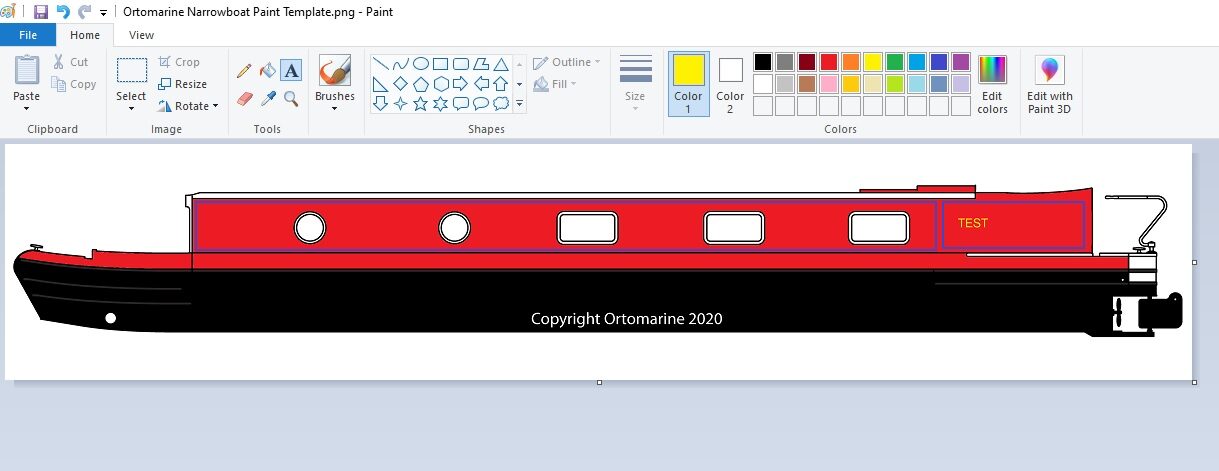
You clever clogs!! That was a fascinating few minutes – like having a mini-Paul in my tablet doing all the clever stuff!! On an old-school painter’s point for a moment (just in case) red is a poor colour pigment to use for large areas as it fades badly in daylight. Have fun folks!! X x
Fear not. Old Nick will not be red!
I used a photo of a similar boat and hand painted it using the stylus on my Samsung tab S6. This is easier thank you.
It’s a great little tool. I’m glad you liked it too.
Great tool nice work.
See plenty of posts on FB groups asking for such a thing also on CWDF too.
Very handy bookmarked.
Cheers
Ade
Thanks Ade. It has been our most popular post ever!